This week, I learned about the requirements to create an effective Digital Document.
Universal Design for Learning
The Universal Design for Learning (UDL) guidelines are used to ensure that all learners can access and participate in engaging and meaningful learning experiencies.
- Multiple Means of Engagement: Offering diverse ways to engage learners and stimulate interest using interactive elements, providing choices in assignments, and fostering collaboration.
- Multiple Means of Representation: Presenting information in various ways to accommodate different learning styles. For instance, instructional designers can offer content through text, images, audio, and video.
- Multiple Means of Action and Expression: Providing learners with different ways to demonstrate their understanding and knowledge. For assessment, designers might allow options such as written essays, oral presentations, multimedia projects, or hands-on demonstrations.
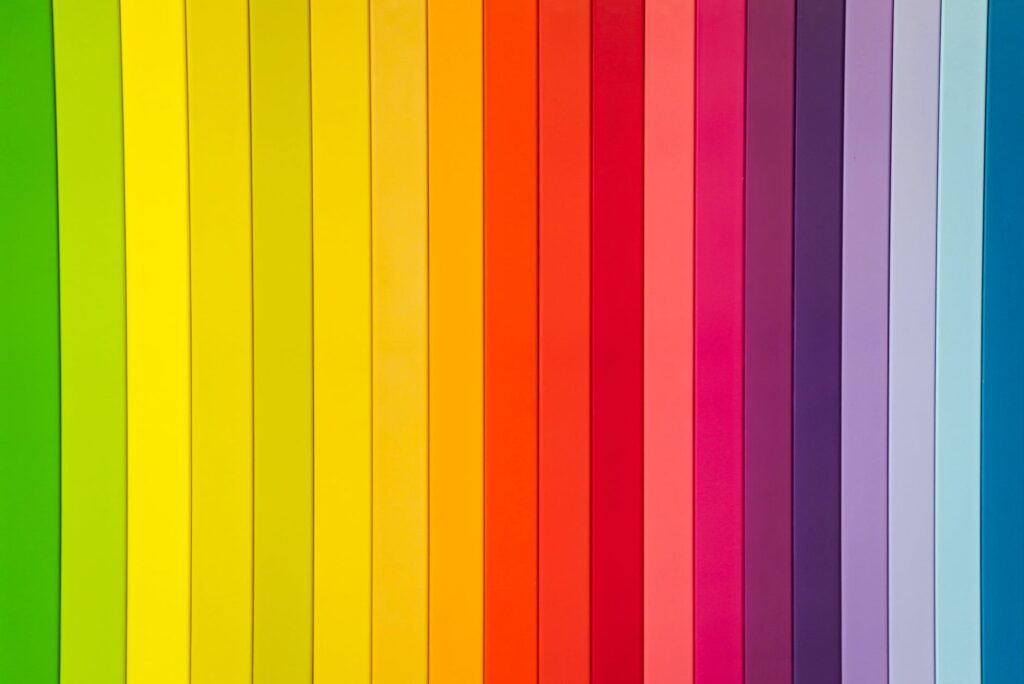
Visual Design Theory
When we are creating a Digital Document, we should also follow the principles of Visual Design Theory.
All the elements must be balanced, where all the visual elements are harmoniously distributed in our design.
- Contrast: For emphasizing the differentiation of elements to highlight important information. Instructional designers might use color contrast to draw attention to key concepts or create visual hierarchy in a presentation.
- Repetition: For establishing consistency, reinforcing the organization of information. Consistent use of fonts, colors, and formatting across different modules or sections of a course promotes a cohesive visual identity, aiding learners in navigating content seamlessly.
- Alignment: For organizing content cohesively. Ensuring that text, images, and other elements are properly aligned contributes to a cleaner and more structured appearance.
- Proximity: For associating content that belongs together. Elements that are related should be placed close to each other, while unrelated elements should be separated.
How to create a Digital Document
I decided to create one presentation for the Mini-Course of Small Group Instruction as a solution to differentiate in Elementary Classrooms that will support with the mastery of the Course Learning Outcome (CLO) number 1:
CLO1: Summarize the benefits of the small group instruction compared with the whole group instruction.
The Digital Document will be a video presentation for the first part of Module 1 and support the mastery of the first two Module Learning Objectives in Module 1.
Module 1: Characteristics of small group instruction. After the completion of this module, the educators will be able to:
- Identify the purpose of small instruction answering correctly more than 80% in a Knowledge Check. (It aligns with CLO1)
- Compare the benefits of small and whole group instruction participating in a post discussion online and answering to 2 peers’ posts. (It aligns with CLO1)
One of my professional goal is to learn about new designing tools, so this time I used Adobe Express to create this presentation. It was really fun to edit pictures, use the IA toll to generate new photos and apply the principles of Visual Design theory and UDL.
I modified the original template to increase the contrast of the colors using black and white for the areas with the text. Then, I aligned the text and use the same font, using bolded text for the important words.
Here is the Digital Document in PDF to facilitate the printing for the learners:
And here is the same information in a video as it will be used in the mini-course:
Here is the updated checklist that I created last week to evaluate the digital tools that I would use in the creation of the Mini-Course.